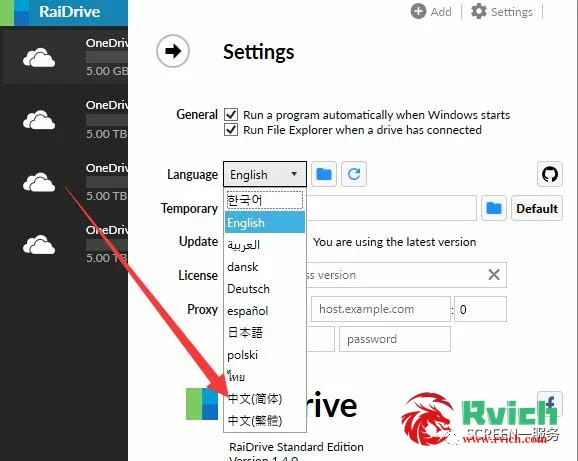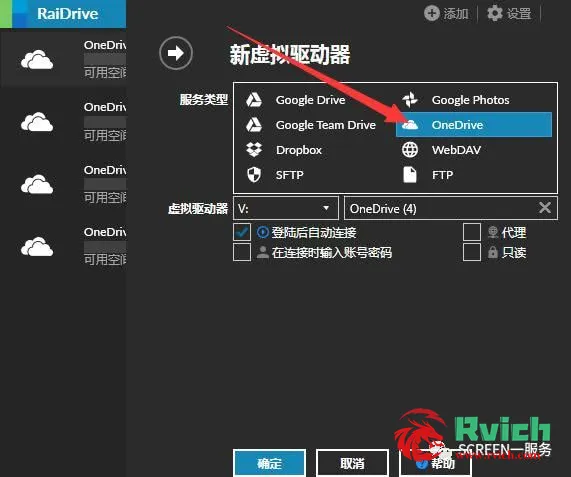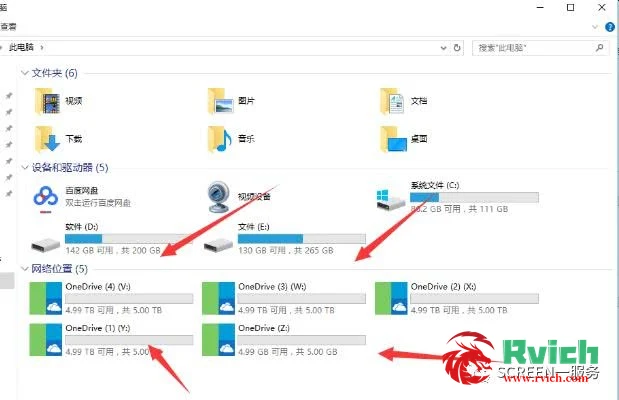Koofr is an online disk service provider from Europe. It provides 2GB storage capacity for free users. The biggest advantage of Koofr online disk is that it can manage your Dropbox, Onedrive, and Google Drive files online, and supports WebDAV. It also provides PC, Android , Apple and other clients, which can be used to synchronize files.
After trying out the Koofr free network disk, I found that the Koofr free network disk also has shortcomings. One is that the upload and download speeds are relatively slow, which may be related to the Koofr free network disk data center in Germany in Europe, and the other is the Koofr free network disk. The disk capacity is too small, the initial value is 2GB. Of course, by inviting friends to register, the maximum capacity can be expanded to 8GB.
![Picture[1]-Free network disk-Koofr supports WebDAV to manage Dropbox, Onedrive, Google Drive-Rich Magazine-Rvich Blog](https://cdn.bifiv.com/wp-content/uploads/2021/03/e7b13-koofr-eu_00-680x366.png?imageMogr2/format/webp/interlace/1/quality/100|watermark/1/image/aHR0cDovL3dhdGVybWFyay1jZC0xMjUyMTA2MjExLnBpY2NkLm15cWNsb3VkLmNvbS9ydmljaC0xMjUyNDQ0NTMzLzE1ODk5MDM0NjIucG5n/gravity/southeast/dx/10/dy/10)
This article will share the application and use of Koofr free network disk.
1. Koofr free network disk operation and use
website:
This is the web management interface of the Koofr free network disk. (Click to enlarge)
![Image[2]-Free network disk-Koofr supports WebDAV to manage Dropbox, Onedrive, Google Drive-Rich Magazine-Rvich Blog](https://cdn.bifiv.com/wp-content/uploads/2021/03/cf1bd-koofr-eu_01.png?imageMogr2/format/webp/interlace/1/quality/100|watermark/1/image/aHR0cDovL3dhdGVybWFyay1jZC0xMjUyMTA2MjExLnBpY2NkLm15cWNsb3VkLmNvbS9ydmljaC0xMjUyNDQ0NTMzLzE1ODk5MDM0NjIucG5n/gravity/southeast/dx/10/dy/10)
This is the mobile phone interface of Koofr's free network disk. It doesn't have too many functions, giving people a simple feeling.
![Image[3]-Free network disk-Koofr supports WebDAV to manage Dropbox, Onedrive, Google Drive-Rich Magazine-Rvich Blog](https://cdn.bifiv.com/wp-content/uploads/2021/03/1cba4-koofr-eu_01_1.png?imageMogr2/format/webp/interlace/1/quality/100|watermark/1/image/aHR0cDovL3dhdGVybWFyay1jZC0xMjUyMTA2MjExLnBpY2NkLm15cWNsb3VkLmNvbS9ydmljaC0xMjUyNDQ0NTMzLzE1ODk5MDM0NjIucG5n/gravity/southeast/dx/10/dy/10)
This is the operation interface of the PC side of the Koofr free network disk. (Click to enlarge)
![Picture [4]-Free network disk-Koofr supports WebDAV to manage Dropbox, Onedrive, Google Drive-Rich Magazine-Rvich Blog](https://cdn.bifiv.com/wp-content/uploads/2021/03/5fa00-koofr-eu_07.png?imageMogr2/format/webp/interlace/1/quality/100|watermark/1/image/aHR0cDovL3dhdGVybWFyay1jZC0xMjUyMTA2MjExLnBpY2NkLm15cWNsb3VkLmNvbS9ydmljaC0xMjUyNDQ0NTMzLzE1ODk5MDM0NjIucG5n/gravity/southeast/dx/10/dy/10)
2. Koofr free network disk pictures and videos
Koofr free network disk provides the function of browsing pictures online.
![Picture [5]-Free network disk-Koofr supports WebDAV to manage Dropbox, Onedrive, Google Drive-Rich Magazine-Rvich Blog](https://cdn.bifiv.com/wp-content/uploads/2021/03/680bb-koofr-eu_04-680x336.png?imageMogr2/format/webp/interlace/1/quality/100|watermark/1/image/aHR0cDovL3dhdGVybWFyay1jZC0xMjUyMTA2MjExLnBpY2NkLm15cWNsb3VkLmNvbS9ydmljaC0xMjUyNDQ0NTMzLzE1ODk5MDM0NjIucG5n/gravity/southeast/dx/10/dy/10)
Videos uploaded to Koofr's free web drive can also be streamed online.
![Picture [6]-Free network disk-Koofr supports WebDAV to manage Dropbox, Onedrive, Google Drive-Rich Magazine-Rvich Blog](https://cdn.bifiv.com/wp-content/uploads/2021/03/3b3c8-koofr-eu_02-680x366.png?imageMogr2/format/webp/interlace/1/quality/100|watermark/1/image/aHR0cDovL3dhdGVybWFyay1jZC0xMjUyMTA2MjExLnBpY2NkLm15cWNsb3VkLmNvbS9ydmljaC0xMjUyNDQ0NTMzLzE1ODk5MDM0NjIucG5n/gravity/southeast/dx/10/dy/10)
Koofr free network disk supports right-click operation, and there is also a file history version, which is convenient for you to view file operation records and change records.
![Picture [7]-Free network disk-Koofr supports WebDAV to manage Dropbox, Onedrive, Google Drive-Rich Magazine-Rvich Blog](https://cdn.bifiv.com/wp-content/uploads/2021/03/36b08-koofr-eu_05-680x366.png?imageMogr2/format/webp/interlace/1/quality/100|watermark/1/image/aHR0cDovL3dhdGVybWFyay1jZC0xMjUyMTA2MjExLnBpY2NkLm15cWNsb3VkLmNvbS9ydmljaC0xMjUyNDQ0NTMzLzE1ODk5MDM0NjIucG5n/gravity/southeast/dx/10/dy/10)
Koofr free network disk supports sharing files, and you can set passwords and other access permissions for the shared file links.
![Image[8]-Free network disk-Koofr supports WebDAV to manage Dropbox, Onedrive, Google Drive-Rich Magazine-Rvich Blog](https://cdn.bifiv.com/wp-content/uploads/2021/03/ac955-koofr-eu_06-680x366.png?imageMogr2/format/webp/interlace/1/quality/100|watermark/1/image/aHR0cDovL3dhdGVybWFyay1jZC0xMjUyMTA2MjExLnBpY2NkLm15cWNsb3VkLmNvbS9ydmljaC0xMjUyNDQ0NTMzLzE1ODk5MDM0NjIucG5n/gravity/southeast/dx/10/dy/10)
3. Koofr connects to third-party network disks
Koofr network disk can connect and manage Dropbox, Onedrive, GoogleDrive files.
![Picture [9]-Free network disk-Koofr supports WebDAV to manage Dropbox, Onedrive, Google Drive-Rich Magazine-Rvich Blog](https://cdn.bifiv.com/wp-content/uploads/2021/03/723cd-koofr-eu_03-680x366.png?imageMogr2/format/webp/interlace/1/quality/100|watermark/1/image/aHR0cDovL3dhdGVybWFyay1jZC0xMjUyMTA2MjExLnBpY2NkLm15cWNsb3VkLmNvbS9ydmljaC0xMjUyNDQ0NTMzLzE1ODk5MDM0NjIucG5n/gravity/southeast/dx/10/dy/10)
First you need authorization.
![Picture [10]-Free network disk-Koofr supports WebDAV to manage Dropbox, Onedrive, Google Drive-Rich Magazine-Rvich Blog](https://cdn.bifiv.com/wp-content/uploads/2021/03/a6a50-koofr-eu_09-680x366.png?imageMogr2/format/webp/interlace/1/quality/100|watermark/1/image/aHR0cDovL3dhdGVybWFyay1jZC0xMjUyMTA2MjExLnBpY2NkLm15cWNsb3VkLmNvbS9ydmljaC0xMjUyNDQ0NTMzLzE1ODk5MDM0NjIucG5n/gravity/southeast/dx/10/dy/10)
After the authorization is completed, you can manage your Dropbox, Onedrive, and GoogleDrive files online. Only one account can be connected to each. Onedrive business/education accounts can be connected, but Google Team Drive cannot be connected.
[ad]
![Picture [11]-Free network disk-Koofr supports WebDAV to manage Dropbox, Onedrive, Google Drive-Rich Magazine-Rvich Blog](https://cdn.bifiv.com/wp-content/uploads/2021/03/koofr-eu_10.png.webp?imageMogr2/format/webp/interlace/1/quality/100|watermark/1/image/aHR0cDovL3dhdGVybWFyay1jZC0xMjUyMTA2MjExLnBpY2NkLm15cWNsb3VkLmNvbS9ydmljaC0xMjUyNDQ0NTMzLzE1ODk5MDM0NjIucG5n/gravity/southeast/dx/10/dy/10)
Fourth, Koofr network disk WebDAV
Koofr network disk supports WebDAV. If you need to use WebDAV synchronization using Keepass, Joplin, WPS, etc., you can first set a password for a third-party application in the background of Koofr network disk. The WebDAV format is as follows:
Host: https://app.koofr.net/dav/Koofr
Port: 443
User: the email address that you used when creating a Koofr account
Password: the password that you generated through the Koofr webapp
If you want WebDAV to access the secondary directory, write it directly as: /dav/Koofr/wzfou.
![Picture [12]-Free network disk-Koofr supports WebDAV to manage Dropbox, Onedrive, Google Drive-Rich Magazine-Rvich Blog](https://cdn.bifiv.com/wp-content/uploads/2021/03/koofr-eu_08.png.webp?imageMogr2/format/webp/interlace/1/quality/100|watermark/1/image/aHR0cDovL3dhdGVybWFyay1jZC0xMjUyMTA2MjExLnBpY2NkLm15cWNsb3VkLmNvbS9ydmljaC0xMjUyNDQ0NTMzLzE1ODk5MDM0NjIucG5n/gravity/southeast/dx/10/dy/10)
It is also very simple for Koofr network disk to use WebDAV to mount the network disk to the local computer, directly install the Koofr network disk PC client, and then click on the client to enable the virtual disk.