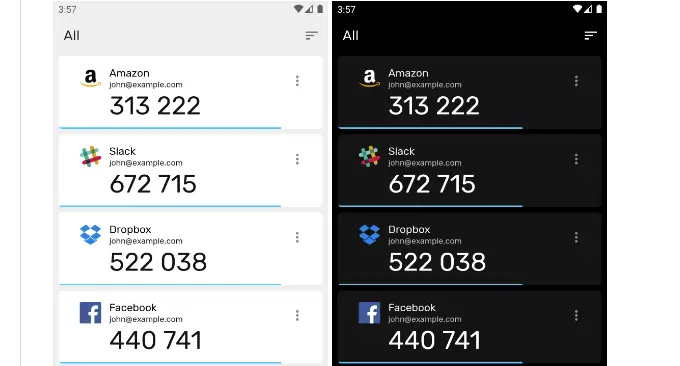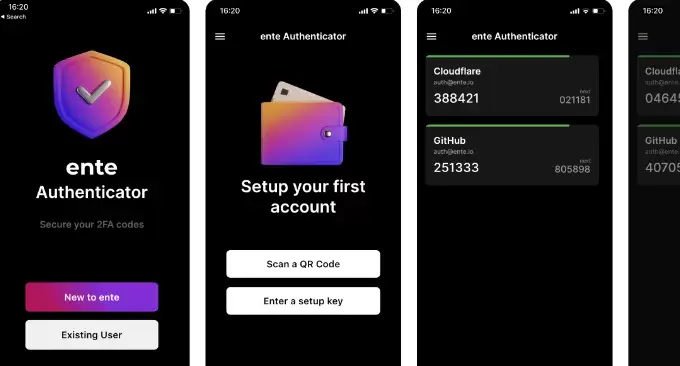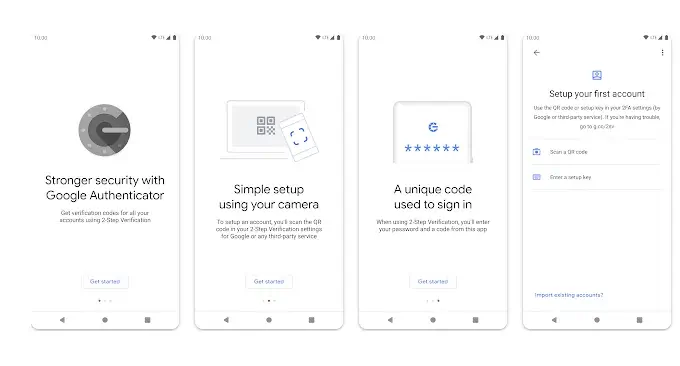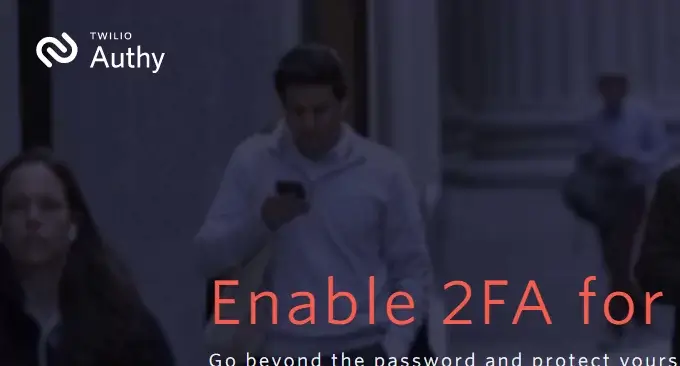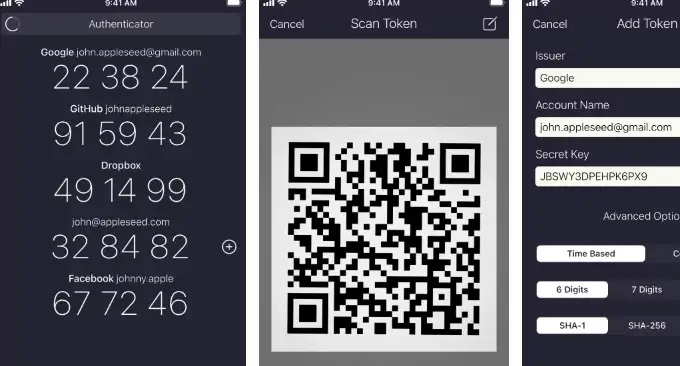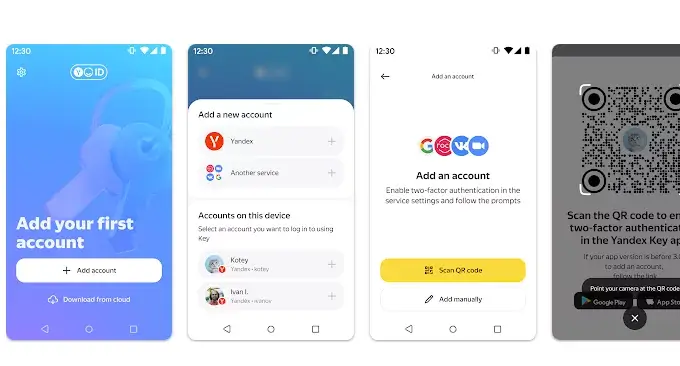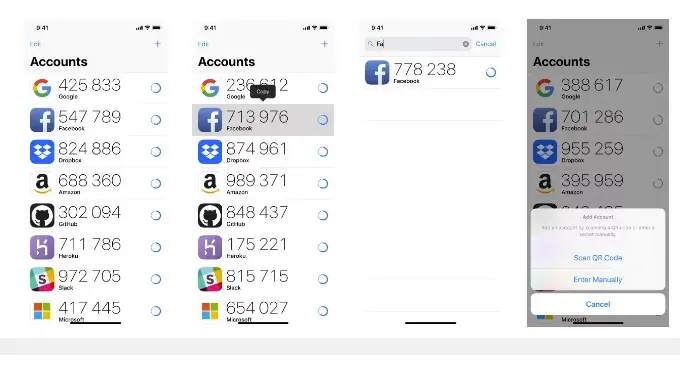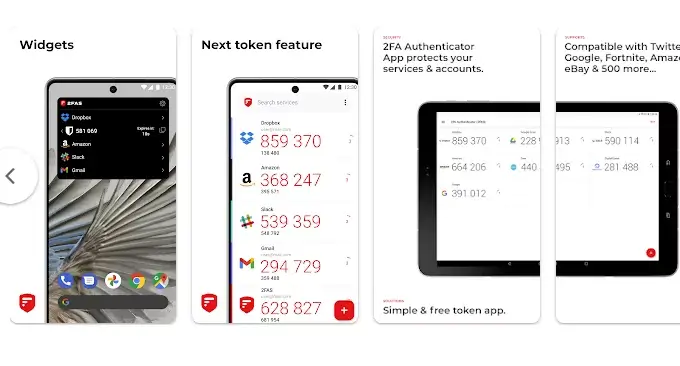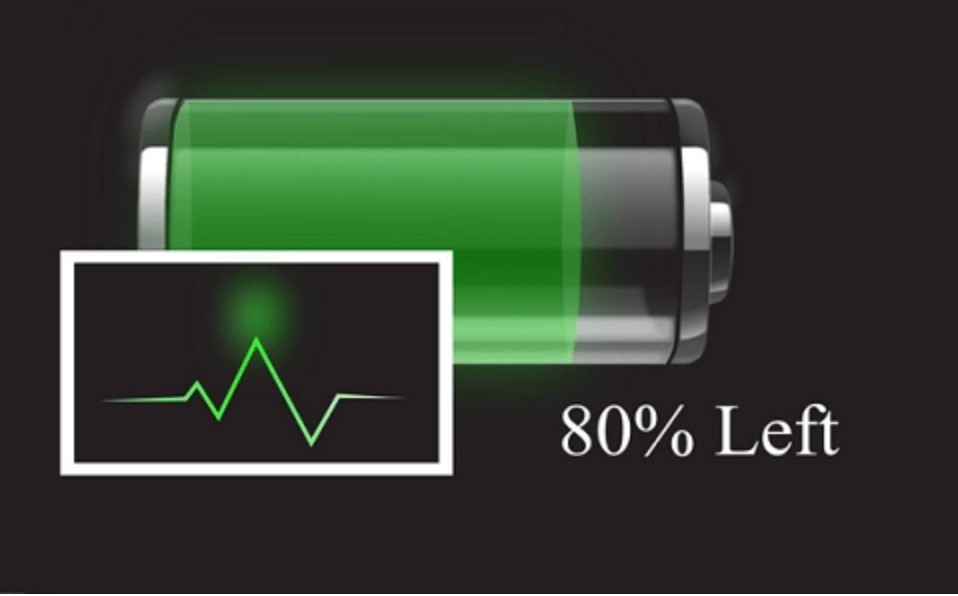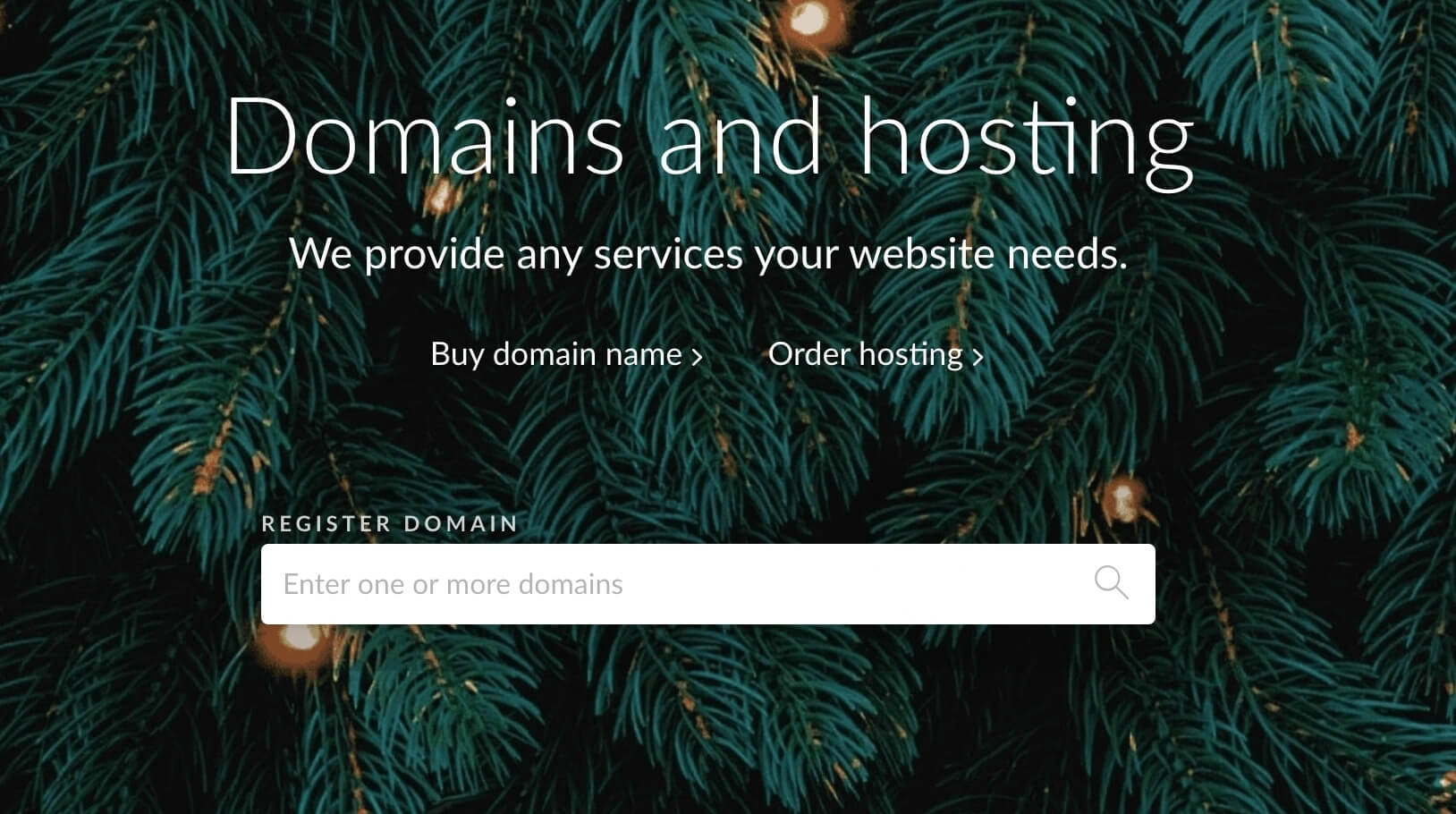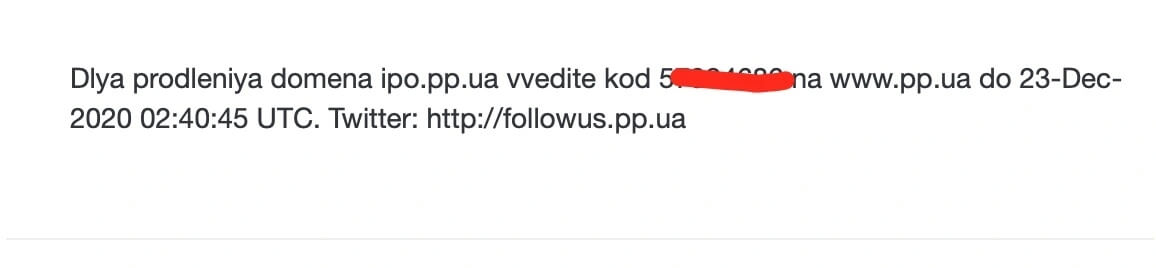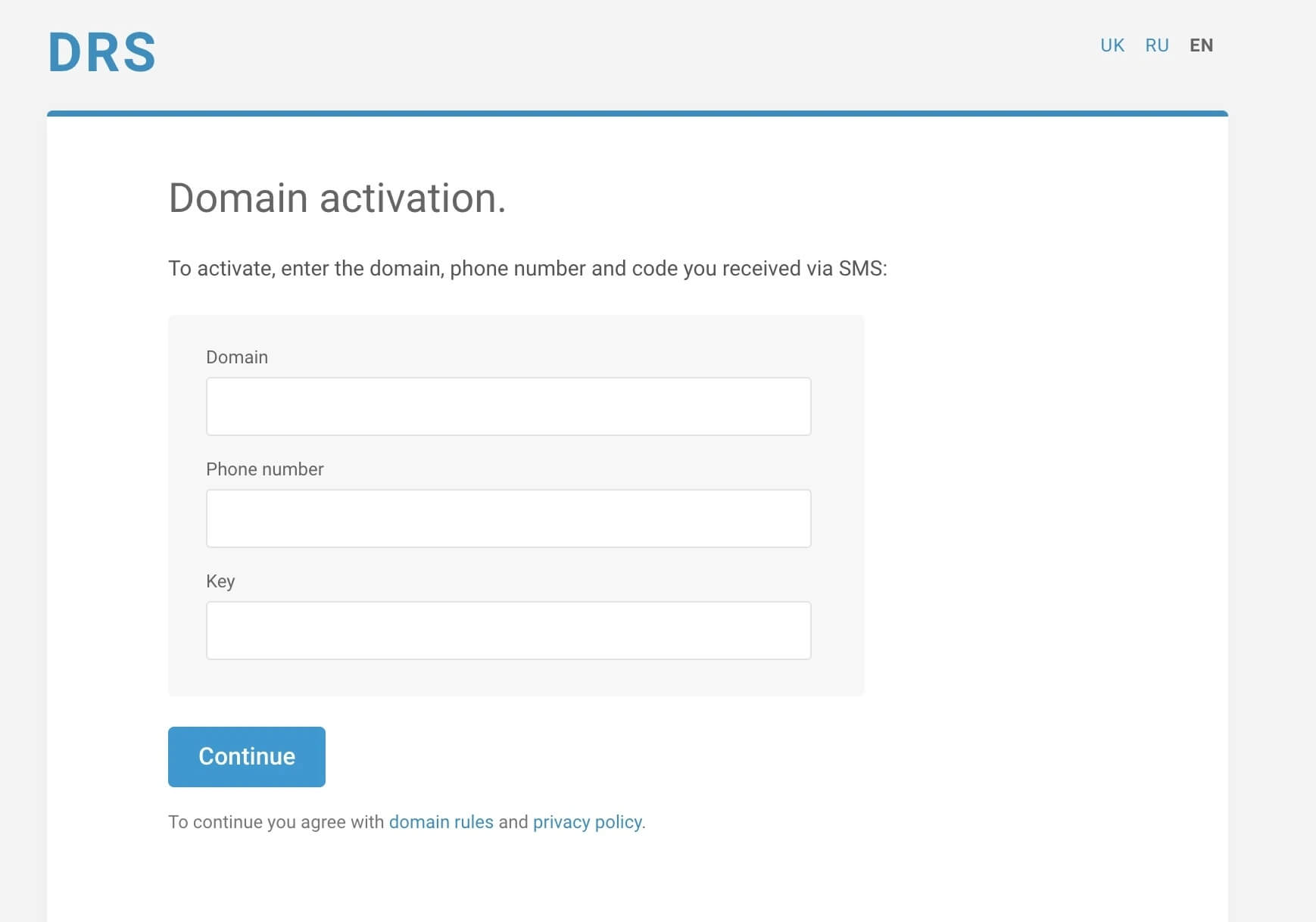![Image [1] - Free domain name US.KG registration supports access to CF, valid for 1 year, free extension available - Rich Magazine](https://cdn.bifiv.com/wp-content/uploads/2024/11/image-7.png?imageMogr2/format/webp/interlace/1/quality/100|watermark/1/image/aHR0cDovL3dhdGVybWFyay1jZC0xMjUyMTA2MjExLnBpY2NkLm15cWNsb3VkLmNvbS9ydmljaC0xMjUyNDQ0NTMzLzE1ODk5MDM0NjIucG5n/gravity/southeast/dx/10/dy/10)
The information that the US.KG domain name is operated and held by the DigitalPlat Foundation provides us with an understanding of the background and operator of the domain name. The following is a detailed analysis and interpretation of this information:
- Operator and owner :
- The US.KG domain is operated and owned by the DigitalPlat Foundation, which means that the foundation is responsible for the management, maintenance, and allocation of the domain.
- Features :
- The mission of this domain is to provide free domain names to any person or organization . This is a very attractive feature since many domain name registrars usually charge a fee for it.
- Domain name attributes :
- .KG is the national domain name of Kyrgyzstan and a type of overseas domain name. This means that although it is the top-level domain name of Kyrgyzstan, it can be registered and used worldwide.
- Free Registration Policy :
- Each account can register 3 subdomains for free . This is a very generous policy that provides many individuals and organizations with the opportunity to obtain free domain names.
- The domain name is valid for 1 year, which means that after registration, users can use the domain name for free for one year.
- Free renewal is available 180 days in advance. This is an important feature as it allows users to renew their domain name with plenty of time before it expires, thus avoiding the loss of the domain name.
Registered Address
https://register.us.kg/auth/login?next=/panel/main
Supported domain names
***.us.kg
Brief steps
1, visit the registration address, enter your email address and password. Submit registration
2. Check your mailbox (check the trash), click the link to activate your account
3. After the account is successfully activated, visit the console. If KYC verification appears, enter your name and country (use a search engine to find photos?) and submit it directly.
4. Click Register Domain Name, select the domain name prefix you want and check if it is available. If it is available, just fill in the NS record and register.
![Image [2] - Free domain name US.KG registration supports access to CF, valid for 1 year, free extension available - Rich Magazine](https://cdn.bifiv.com/wp-content/uploads/2024/11/image-8.png?imageMogr2/format/webp/interlace/1/quality/100|watermark/1/image/aHR0cDovL3dhdGVybWFyay1jZC0xMjUyMTA2MjExLnBpY2NkLm15cWNsb3VkLmNvbS9ydmljaC0xMjUyNDQ0NTMzLzE1ODk5MDM0NjIucG5n/gravity/southeast/dx/10/dy/10)
When registering a domain name, you must fill in the NS record. You can fill in the NS of the following CF (NS can be modified)
- ray.ns.cloudflare.com
- alina.ns. cloud flare.com
5. After the domain name is successfully registered, you can access the CF platform and add the domain name
![Image [3] - Free domain name US.KG registration supports access to CF, valid for 1 year, free extension available - Rich Magazine](https://cdn.bifiv.com/wp-content/uploads/2024/11/image-9.png?imageMogr2/format/webp/interlace/1/quality/100|watermark/1/image/aHR0cDovL3dhdGVybWFyay1jZC0xMjUyMTA2MjExLnBpY2NkLm15cWNsb3VkLmNvbS9ydmljaC0xMjUyNDQ0NTMzLzE1ODk5MDM0NjIucG5n/gravity/southeast/dx/10/dy/10)
Final summary
A few important tips about US.KG free domain name:
- Unable to receive mail : The official postal service may be unstable at present. If you encounter the problem of not receiving mail, it is recommended to wait for a while and try again, because the service may be being restored or adjusted.
- DNS service : In addition to CloudFlare, you can also choose other DNS services to configure your US.KG domain name. This provides users with more choices and flexibility.
- Domain name validity and extension : Each registered US.KG domain name is valid for one year. Within 180 days before the domain name expires, you can extend it for free to ensure the continued use of the domain name.
- Friendly reminder : It should be noted that free domain names usually do not provide any guarantee or support, so it is not recommended to use them for important online environments. For production environments or critical applications, it is recommended to use paid, supported domain name services.
![Image [1] - Huawei mobile phone Hongmeng 4.2/HarmonyOS 4.2 latest version installation Google Service Framework GMS Google Play tutorial (latest test available) - Rich Magazine](https://cdn.bifiv.com/wp-content/uploads/2024/09/image.png?imageMogr2/format/webp/interlace/1/quality/100|watermark/1/image/aHR0cDovL3dhdGVybWFyay1jZC0xMjUyMTA2MjExLnBpY2NkLm15cWNsb3VkLmNvbS9ydmljaC0xMjUyNDQ0NTMzLzE1ODk5MDM0NjIucG5n/gravity/southeast/dx/10/dy/10)