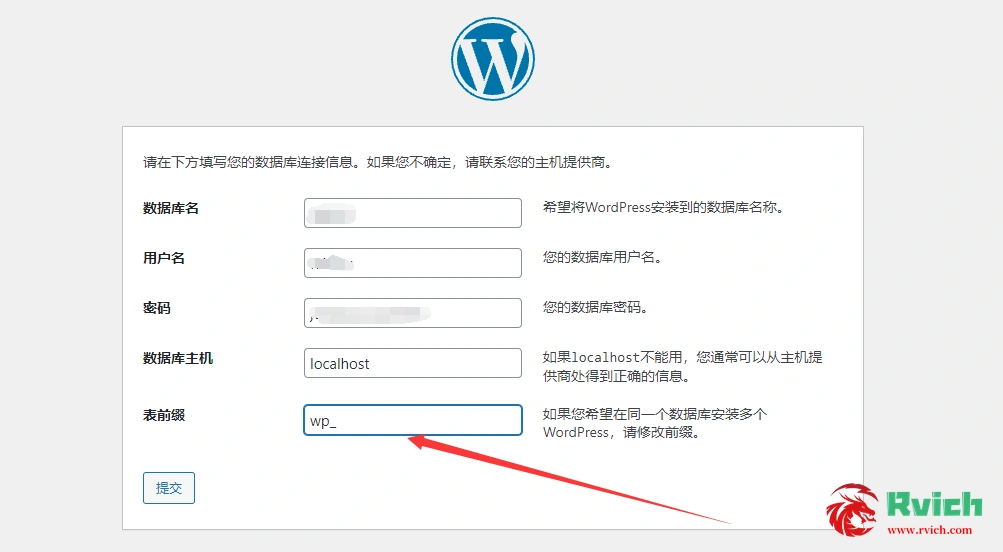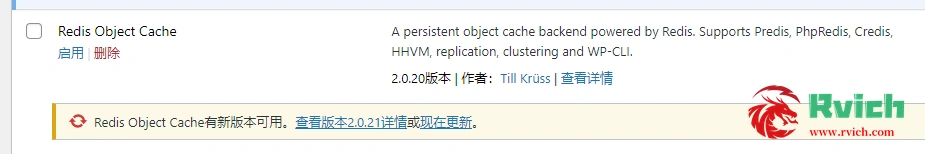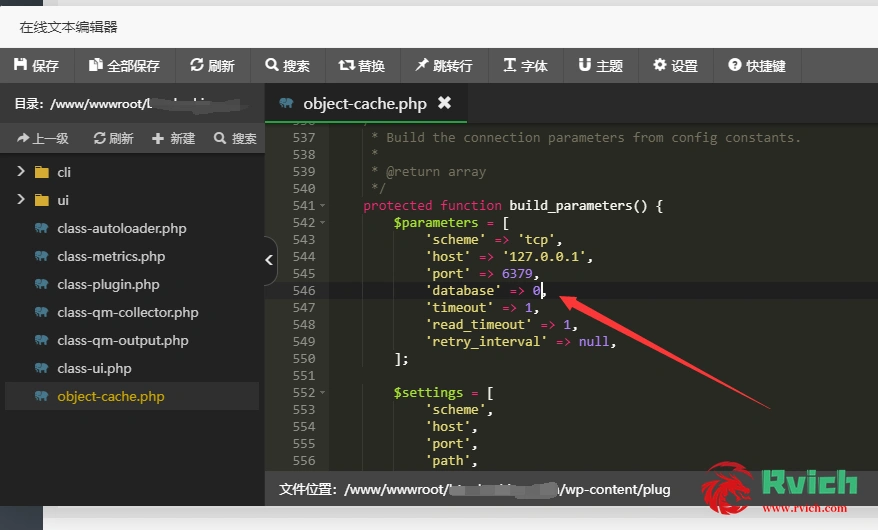Sorting only represents the time of collection, not popularity.
Welcome to provide free domain name addresses or names, this post is updated from time to time.
argon
Open source warehouse: https://github.com/solstice23/argon-theme
Theme document: https://argon-docs.solstice23.top/
Theme preview: https://argon-demo.solstice23.top/
Author's blog: https://solstice23.top/
Sakurairo
Open source warehouse: https://github.com/mirai-mamori/Sakurairo
theme document: https://iro.tw/ blog
using this theme: https://iro.tw/demo.html
author's blog: https:/ /asuhe.jp/
CorePress
Open source warehouse: https://github.com/**oke/CorePressWPTheme
theme document: https://www.yuque.com/applek/corepress
theme effect preview: https://www.lovestu.com/
author blog: https ://www.lovestu.com/corepress.html
kratos
Open source warehouse: https://github.com/vtrois/kratos
puock
Open source warehouse: https://github.com/Licoy/wordpress-theme-puock
Sakura
Open source address: https://github.com/mashirozx/Sakura
is powerful, beautiful, and exclusive for two-dimensional animation.
Demo address: https://2heng.xin/theme-sakura/
Git themes
Theme download: https://gitcafe.net/archives/3589.html
Tomato Free Theme
Jiangqi Free theme is a free and open source WordPress theme developed by Jiangqi. The theme is designed for WordPress blogs, news, and self-media websites. It follows the GPL V2.0 open source agreement to release the
demo address: https://xcx.jiangqie. com/
open source address: https://github.com/longwenjunjie/jiangqie_theme
Simple and elegant OneNice theme
OneNice is a super simple WordPress theme that supports Chinese and English, free and open source, without any encryption, without any redundant code, without any authorization restrictions, and can be used casually.
Demo address: https://www.xenice.com/
Open source address: https://github.com/xenice/onenice
CX-MULTI
Theme introduction and download: https://www.chenxingweb.com/wordpress-theme-cx-multi.html
onenice
Open source address: https://github.com/xenice/onenice
WordPress Two-dimensional Simple Personal Blog Theme
github: https://github.com/censujiang/Mokore
Origami's powerful, simple and light WordPress theme
github: https://github.com/syfxlin/origami
Demo site: https://blog.ixk.me/theme-origami.html
smarty_hankin
github: https://github.com/hankin-han/smarty_hankin
Demo site: https://www.hankin.cn/
L-Talk
github: https://github.com/limileo/L-Talk
Demo site: https://blog.limiabc.com/
kratos-pjax
github: https://github.com/xb2016/kratos-pjax
Demo site: https://moedog.org/787.html
Adams
github: https://github.com/Tokinx/Adams
Demo site: https://biji.io
rebirth
github: https://github.com/yqchilde/rebirth
Demo site: https://yqqy.top/
ease
github: https://github.com/kaygb/ease
Demo site: https://eas1.cn/
Asky
github: https://github.com/saresam/Asky
Demo site: https://xinwei.life/
qinPress
github: https://github.com/Qinmei/qinPress
Demo site: https://qinmei.video/
Diaspora
github: https://github.com/LoeiFy/Diaspora
Demo site: https://isujin.com/
Lolimeow
github: https://github.com/baomihuahua/lolimeow
Demo: https://www.boxmoe.com/222.html
MDx
github: https://github.com/yrccondor/mdx
Demo: https://flyhigher.top/
FirgateBird
Code: https://github.com/acccccccb/FirgateBird-theme-for-wordpress
Demo: https://www.ihtmlcss.com/
Adams
author: https://biji.io
warehouse: https://github.com/Tokinx/Adams
9IPHP
Official website: https://9iphp.com/opensystem/wordpress/1115.html
Warehouse: https://github.com/9IPHP/9IPHP
JieStyle Two
Author: https://tangjie.me
Download address 1: https://gitee.com/pmtangjie/JieStyle-Two/releases
Download address 2: https://github.com/jarvis-tang/JieStyle-Two/releases
Akina - a bit old, latest update 2019
Download link: http://skyarea.cn
PhotoBroad --Waterfall theme
Theme official website: https://github.com/webjyh/PhotoBroad
Preview: http://photobroad.webjyh.com
Germ
Author homepage: https://hzy.pw/
Download address: https://github.com/h2y/germ
This post will be updated from time to time..........