The first step in the tutorial
is to get an account: get an office365 account for free. Address: https://www.rvich.com/office
The second step is to download RaiDrive
official website address: https://www.raidrive.com/
The third step is to install the software:
After installing RaiDrive, if you are not used to English, click Setting here to set Chinese, as shown in the figure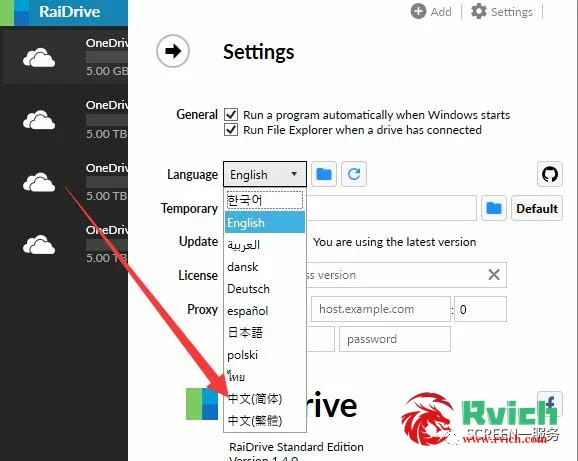
The fourth step login:
After setting the language, we start to log in to onedrive, click Add, then select onedrive, log in to the account we just registered to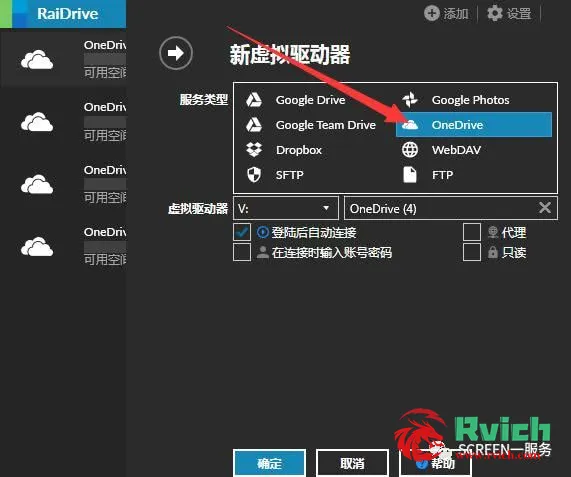
log in, let's see if there are so many 5T virtual hard disks, is it very comfortable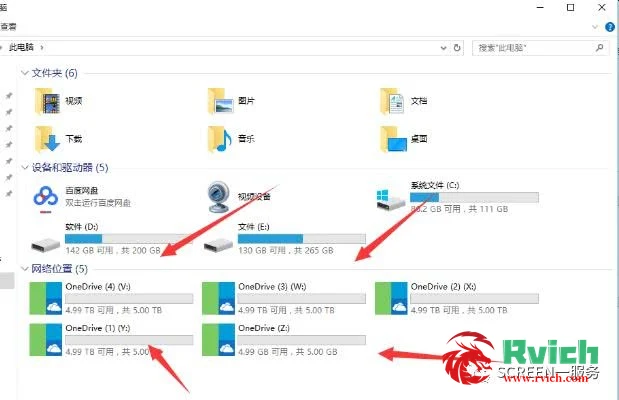
Note: Maybe Some files may fail to read, but text file management is still very useful